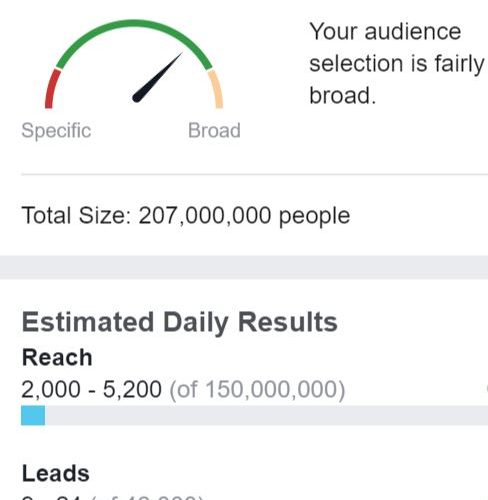Facebook Lead Advertising allows you to generate leads completely on Facebook. Their targeting capabilities are second to none, and their Lead Ad placement doesn’t require a user to click out of the Newsfeed. In fact, Facebook even pre-populates the Lead Form with the user’s supplied profile information. This makes users much more likely to provide their valuable personal data to you. Everything is handled right on Facebook, so there is no landing page to create. Sound like an effective and efficient lead generation strategy? It is! So let’s set a budget and get to work.
Facebook Lead Advertising Objective
As with any Facebook ad, you need to set your advertising objective. With Facebook Lead Advertising we are in the consideration part of the funnel, with the goal of obtaining personal user data to use for sales: these are called leads. So our advertising objective is to collect lead information from people interested in our business or offer.
Key Facebook Ad Buying Tips
Each Facebook advertising campaign has three parts: the Campaign, or overarching ad “container;” the Ad Set, where targeting, ad placements and ad scheduling are set; and the Ad, the actual ad creative the user will see. You can have multiple Facebook Lead Ad Sets or Ads in one Campaign, but since the objective is set at the Campaign level, you cannot mix objectives in one Campaign. So if you wanted to run a separate ad for awareness, this would be part of a different Campaign.
You can set an overall spend limit for your Campaign, as well as individual budgets broken out by Ad Set. As you refine by targeting different groups with unique Ad Sets, you can determine  priority by weighting each group differently and allocating budget accordingly. Just remember that the overall Campaign limit still applies, so if you max out your Ad Set budgets too soon the Campaign will turn off for all Ad Sets. Your Ad Set budget can be set to a daily or lifetime schedule, and Facebook will adjust the frequency and reach to maximize your budget in the allotted time. To help you, Facebook will display potential reach to give you an idea of where your budget stands before you run your ad.
priority by weighting each group differently and allocating budget accordingly. Just remember that the overall Campaign limit still applies, so if you max out your Ad Set budgets too soon the Campaign will turn off for all Ad Sets. Your Ad Set budget can be set to a daily or lifetime schedule, and Facebook will adjust the frequency and reach to maximize your budget in the allotted time. To help you, Facebook will display potential reach to give you an idea of where your budget stands before you run your ad.
Cost Per Facebook Lead
As with most advertising networks, ads are billed on either a Cost Per Click (CPC) or Cost Per 1000 Impressions (CPM) model. With Facebook Lead Advertising, your only option is impression-based spend. Facebook recommends letting them determine the right Cost Per Lead (CPL) based off your overall budget, targeting pool and performance, but you can also set a manual threshold so your CPL doesn’t go higher than what you’re comfortable with. Now is a great time to look at your current Cost Per Lead and find ways to lower your CPL while improving your lead quality.
Final Facebook Lead Advertising Budget
Your desired Cost Per Lead will be a major factor here, as well as any other advertising expenditures. There is no one “right” budget, but you need to spend enough to at least learn what works and what doesn’t. This is especially important if you have a limited budget and need to prove why it should be increased! The key to Facebook Lead Advertising is testing, and you need enough time and valid impressions to truly assess performance. The more Ad Sets you have, the more budget you need. In order to truly analyze results you need to be confident that your ad was shown to enough people to say that they completed the Lead Form (or not) due to creative, targeting etc. The last thing you want to do is make assumptions based on a faulty budget.
Expect a few “bad” results along the way; it’s important to learn what works and why, as well as what doesn’t. In the early stages of Facebook Lead Advertising you may have a few failures, but they will help to make your Facbook Lead Advertising more efficient in the long run.