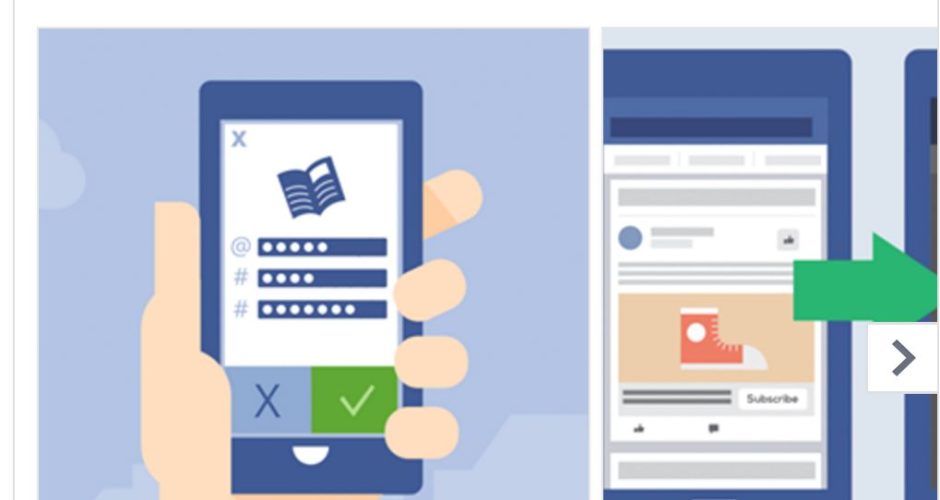The true power of a Facebook Lead Ad is in the lead form, but before you get to that point it looks remarkably similar to any other Facebook ad or sponsored post. There are a few subtle differences, but nothing that the typical user would really notice as specific to a Facebook Lead Ad over any other type. So how do you stand out and get them to click? First, you have to select the right visual media for your initial ad post. There are four main types to choose from; we’ll look at the unique features and pros and cons of each one.
Carousel
A Carousel Facebook Lead Ad is probably the most popular ad type. A Carousel Ad requires three or more high quality images and allows you to tell a brand story by showcasing different features of your product, service, offer or brand. You also get additional space below each image to highlight key aspects for the user to know.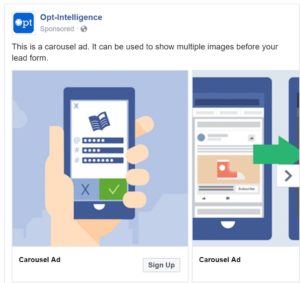
Keep in mind that not all users will scroll across all the images. You can also ask Facebook to automatically show the highest performing image first. This is more likely to gain lead submissions, but also means your initial Carousel Ad design could be shown out of order. Since there is no movement without the user taking an action to click, they are more likely to scroll past this ad type or miss some of the images.
Single Image
A single image was the standard for Facebook Link Ads for a long time, but many have moved away from it for the more advanced ad types. This one big, beautiful image may have more stopping power than multiple images crowded together and is a great way to showcase a wider shot, without worrying about the square cropping of a Carousel Ad. It can also be a great first step for those just starting to run a Facebook Lead Ad campaign.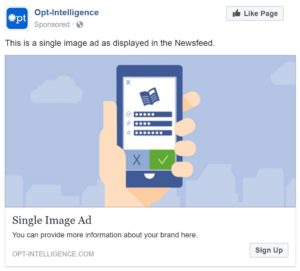
You will need really strong photography to make this format work for you, and you still run the risk of it being overlooked in the crowded Newsfeed. We recommend testing this format against other ad types but not relying on it as your sole Facebook Lead Ad.
Video
The quickest way to draw attention in the Newsfeed is with video. Most users have autoplay turned on, and while it is muted until they click the video, the motion of the video will catch their eye and begin to tell the story. You can utilize Facebook’s caption feature to narrate the video while muted, and you’ll still have some additional text opportunities above and below the video.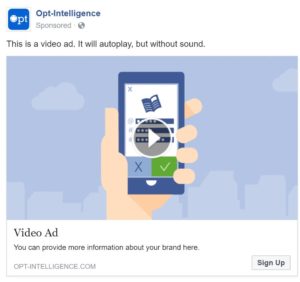
The main drawback for many marketers is that video can be expensive and time-consuming to produce. And after all that work, a user may never even watch the whole thing or perhaps hear a single word! This can be a daunting challenge to overcome when budgets are tight, but if you are going to run video it must be good. Consider where else you might be able to use the video to try and stretch those marketing dollars.
Slideshow
If a true video is simply not an option you can piece one together with Facebook’s latest addition to the advertising toolset: slideshows! Simply upload three or more high-quality images, select your transitions and music to create a basic video that will capture attention without high production costs.

It’s easy to make a slideshow in Facebook.
Obviously this is not the same as a full video. There is no brand-created audio or movement within the frame, just transitions from one image to the next. Still, it can be more compelling than a Carousel Ad that requires a user to click on images to advance. A Slideshow may be a good first step toward video. Run your initial Facebook Lead Ad campaign with a slideshow and prove ROI in order to make room for a full video in your budget.
Ready? Now let’s run some Facebook Lead Ads!